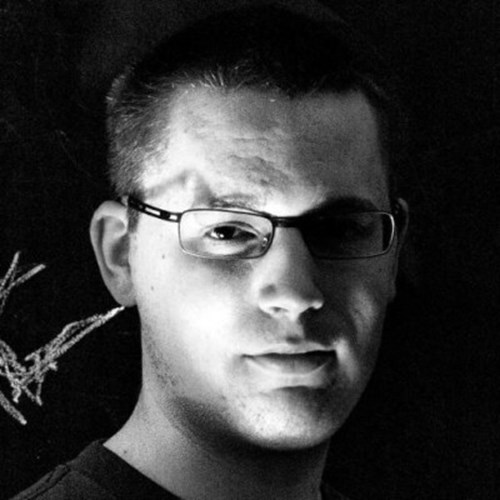Issue No 97 • 01 August 2023
The Umbraco backoffice is a great tool for managing content types and data types, but sometimes as developers we need to take a more hands-on approach. In this comprehensive guide, Anders walks us through the process of creating and managing content types and data types programmatically. Whether you're a seasoned or novice developer you'll find this guide to be a great resource in your toolkit.
Issue No 81 • 01 March 2022
Performing searches can be frustrating for users when the word they're searching isn't quite the same as all the possibilities they may be looking for. Using Hunspell dictionaries, Anders shows us how can make better search functionality for our sites that more accurately captures what's being looked for.
Issue No 49 • 07 May 2019
PDF generation in .NET can be a bit of a bear and it's something that most of us have had to deal with at one point or another. Anders talks about XSL formatting and how we can use it to remove some of that pain and generate PDFs on the fly.
Issue No 43 • 06 November 2018
We don't always want to store external data in Umbraco, but when we do, getting it from point A to point B can be quite a headache. Anders gives us an incredibly detailed real world example that not only helps us determine why and why we might want to import data into Umbraco but also how to do it.
Issue No 33 • 02 January 2018
The grid has been a great tool for Umbraco since its release in 7.2 right out of the box. But it's with the creation of your own custom grid editors that its true power shows. Anders shows us how to create our own property and grid editors with minimum effort to make the most of this powerful feature.
Issue No 24 • 04 April 2017
Making a delightful experience for content editors is one of the primary functions of Umbraco. With that in mind, Anders teaches us how to pull the primary colors from images and use a custom property editor to select which colors to use on their pages straight from the back office.
Issue No 22 • 07 February 2017
The grid, one of our favorite tools, gets better by making it beautifully strongly typed, more extensible, and incredibly searchable. Anders is here to walk us through how to set up our models, render them, extend them, and use them with Examine.
Issue No 16 • 01 August 2016
Sometimes a project's Umbraco back office requires a good deal of extra functionality. So much so that you'd like it to have its own section. But how? Anders walks us through adding custom sections and trees step by step, with a little help from some familiar Umbraco animals.