Umbraco has been at the heart of marketer toolkits for years. CMS’s provide the basis upon which websites can be designed and built to achieve business goals. But as the marketing technology (MarTech) scene evolves, more systems are launching that enable marketers to achieve previously complex tasks more easily or to better monitor marketing spend. In this article, I’ll look at some of the latest tools in the MarTech stack, and consider how well they integrate with Umbraco.
Many marketing teams will be building a MarTech stack that features Umbraco at the core, with insight and analysis tools, landing page builders and forms, CRM, SEO, experience optimisation and AB testing, email marketing. The latest iteration of the Marketing Technology Landscape report demonstrates, with over 8000 tools competing for attention, that this is a busy space.
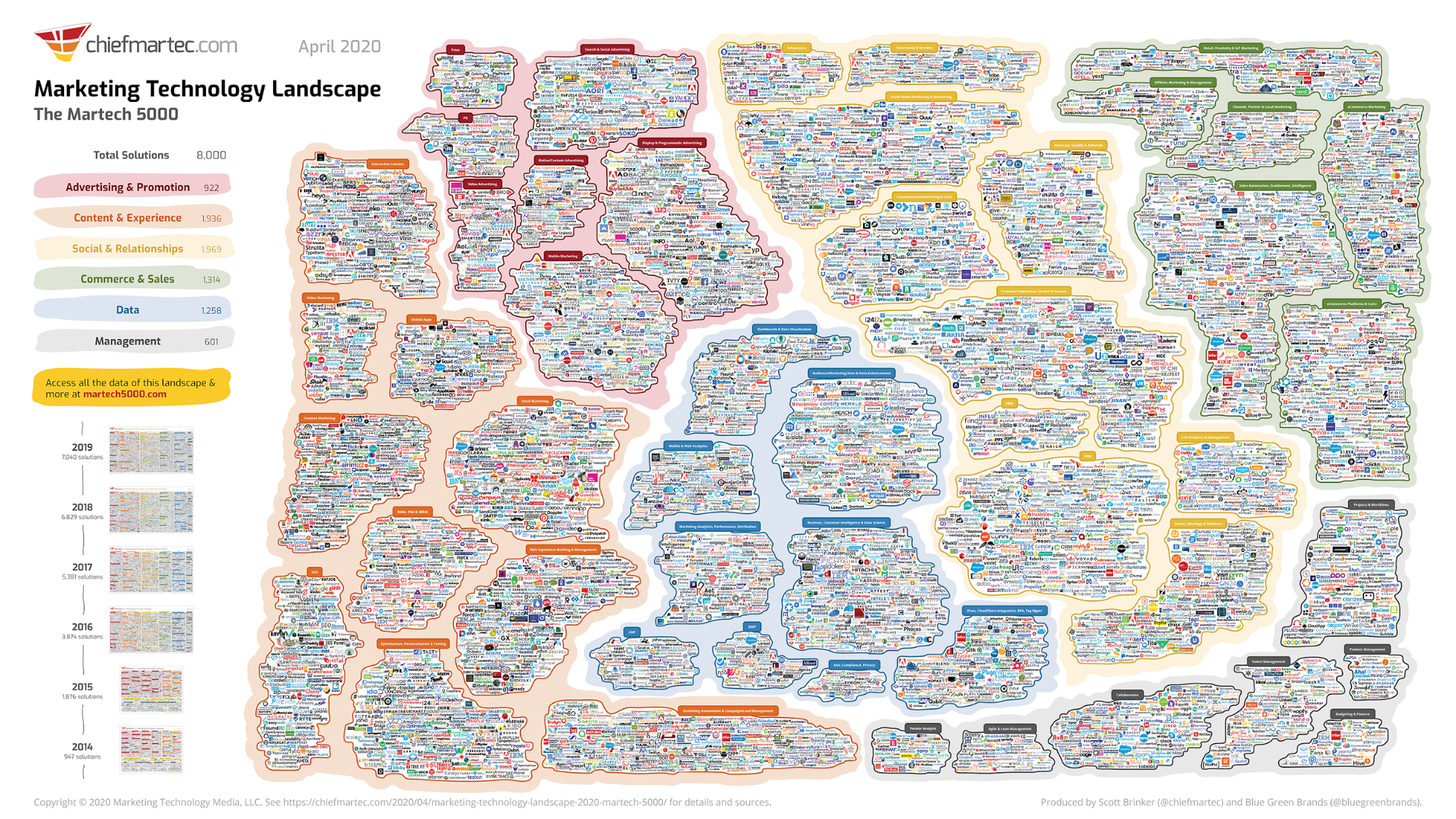
Figure 1: The Marketing Technology Landscape 2020
Fortunately, many of these MarTech tools can be integrated into an Umbraco based website, and this ease of integration is a real benefit in Umbraco. When we spoke to one of our clients Michelle Hughes, Head of Marketing at Wright Hassall and asked why she chose Umbraco, she said:
“We wanted a CMS, which allowed us greater flexibility in terms of the design, the experience and functionality we could offer our users. Ultimately, we chose Umbraco because it was futureproofed and would allow us to realise our aspirations for our website and allow us to integrate with all our other marketing systems.”
Landing pages and forms
One of the most often requested features when we build Umbraco sites for keen marketers is the ability to create flexible landing pages, similar to those that tools such as unbounce and Marketo facilitate. Landing pages are typically single goal focused, and aim to convert visitors to a very specific action such as sign up for a newsletter or download some form of gated content. Landing page builders such as unbounce, have been designed from the get go to be extremely easy to use, and often get used because they tend to be more flexible than traditional CMSs, and can be used by marketers without having to jump through hoops to get access features. This agility, then enables them to test prototypes of pages, and evolve to increase conversion rates.
Of course the creation of pages of all sorts is the core behaviour of Umbraco. But the extent to which it is easy for marketers to build highly flexible landing pages is dependent on how flexible the site is to build against.
Many sites are developed to have very rigid Document Types and templates that consequently can frustrate editors when they may be used to the complete flexibility of tools such as unbounce and HubSpot Marketing Suite Landing Pages. Conversely these tools tend to have less flexibility with respect to branding and design of the front end where Umbraco shines.
Tools such as the current incarnation of the Grid with DocTypeGrid Editor, Perplex Content Blocks and Bento by Peter Gregory means that it’s possible for Devs to build flexible grid based layouts that enable Editors to create very flexible landing page layouts. This is set to improve with the new Umbraco Block Editor which will bring easy to use, structured component based layouts to the core of Umbraco.
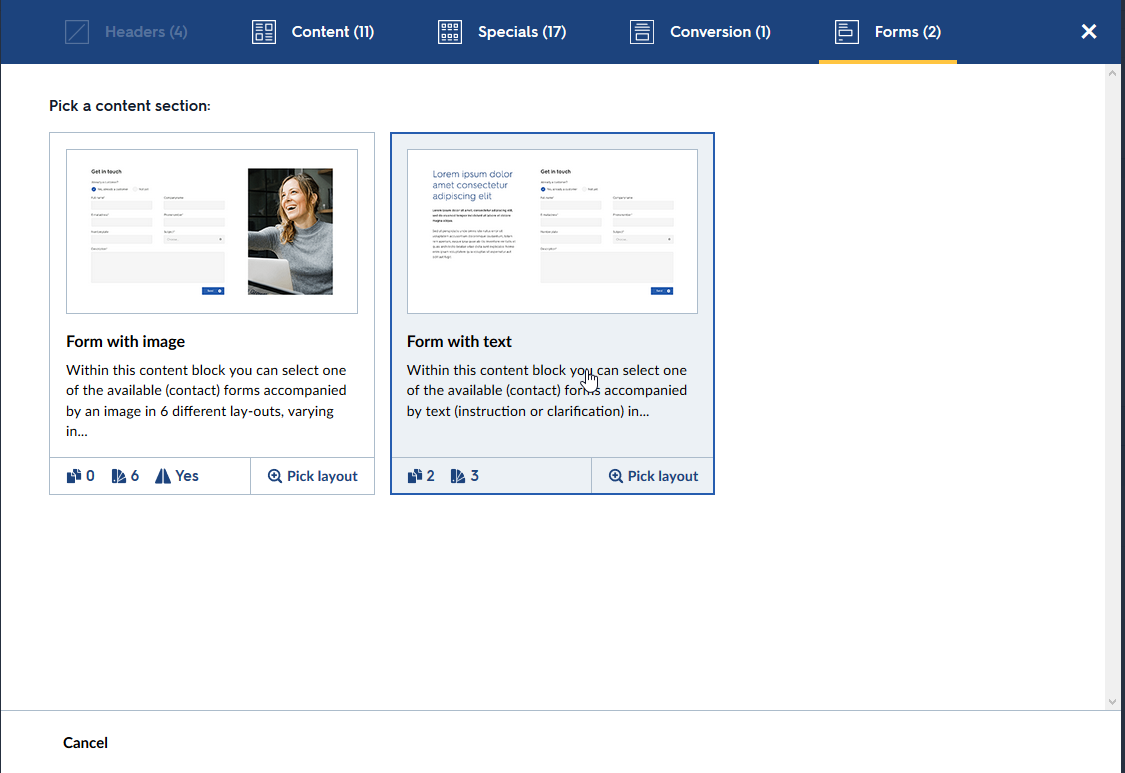
Figure 2: Screenshot of Perplex Content Blocks, Screenshot from Perplex.
One key feature of most landing page builders is the ability for Editors to create flexible forms, to capture leads as a primary call to action.
We typically use Umbraco Forms on every site, giving Editors the flexibility to build quite complex forms. But given the fact that landing page forms typically have fewer than half a dozen fields, it is more than capable of handling landing page form duties.
Umbraco Forms stores all submitted forms in its GDPR compliant database tables, making it easy for Editors to download submissions via an Excel spreadsheet. It also has the ability to send copies of form submissions by email, and to send acknowledgement emails to the form sender.
Out of the box Umbraco Forms can create gated content download forms without the need for a developer, and generate emails to the requester, potentially with links to download the gated content.
Umbraco Forms does have limitations as a landing page form builder, for example while it's possible to track conversions through Google Analytics, you're unlikely to be able to track individual Umbraco Forms conversions in your CRM tool without a developer, which you would be able to achieve as an marketer in a tool like Marketo or Hubspot Marketing. Also without a Developer it won't be possible to feed new contacts to a CRM without a Dev to create a custom workflow.
There are alternatives to using Umbraco Forms, such as Formulate from Nicholas Westby. Off platform form builder alternatives exist in both Marketo and Hubspot Marketing, and they both provide JavaScript integrations, which can enable marketers to insert a form into an Umbraco managed page. For those looking to enable progressive enhancement of forms, this can be achieved in Marketo and Hubspot Marketing but not in Umbraco Forms.
Chatbots
Live chat and chatbots have become a popular tool in recent years to increase conversion rates on site, and while it’s certainly possible to build a live chat tool inside Umbraco, there isn’t yet a package or plugin for chat that works natively inside Umbraco. That being said, it’s usually trivial to install one of the best of breed live chat tools such as Drift, Zendesk Chat or Intercom onto a site.
For Umbraco sites using Google Tag Manager, marketers can usually drop in a snippet of Javascript to load on each page of the site. If the site doesn’t use GTM and doesn’t enable the Editors to insert Javascript into a page, then you will need a developer to install the code, although this should be a pretty quick exercise.
Insight and analytics
Using digital analytics software to track how a site acquires visitors, the journeys they take and what factors increase conversion is a foundational aspect of digital marketing.
For coarse grained, tracking numbers of visitors and how they interact with your site, it’s hard to beat Google Analytics which is surely installed in nearly all Umbraco sites.
The GA experience can be enhanced in Umbraco using the Skybrud.Umbraco.Analytics package, which brings Google Analytics data directly into Umbraco so that Editors can see session and visit stats directly on individual pages within Umbraco.
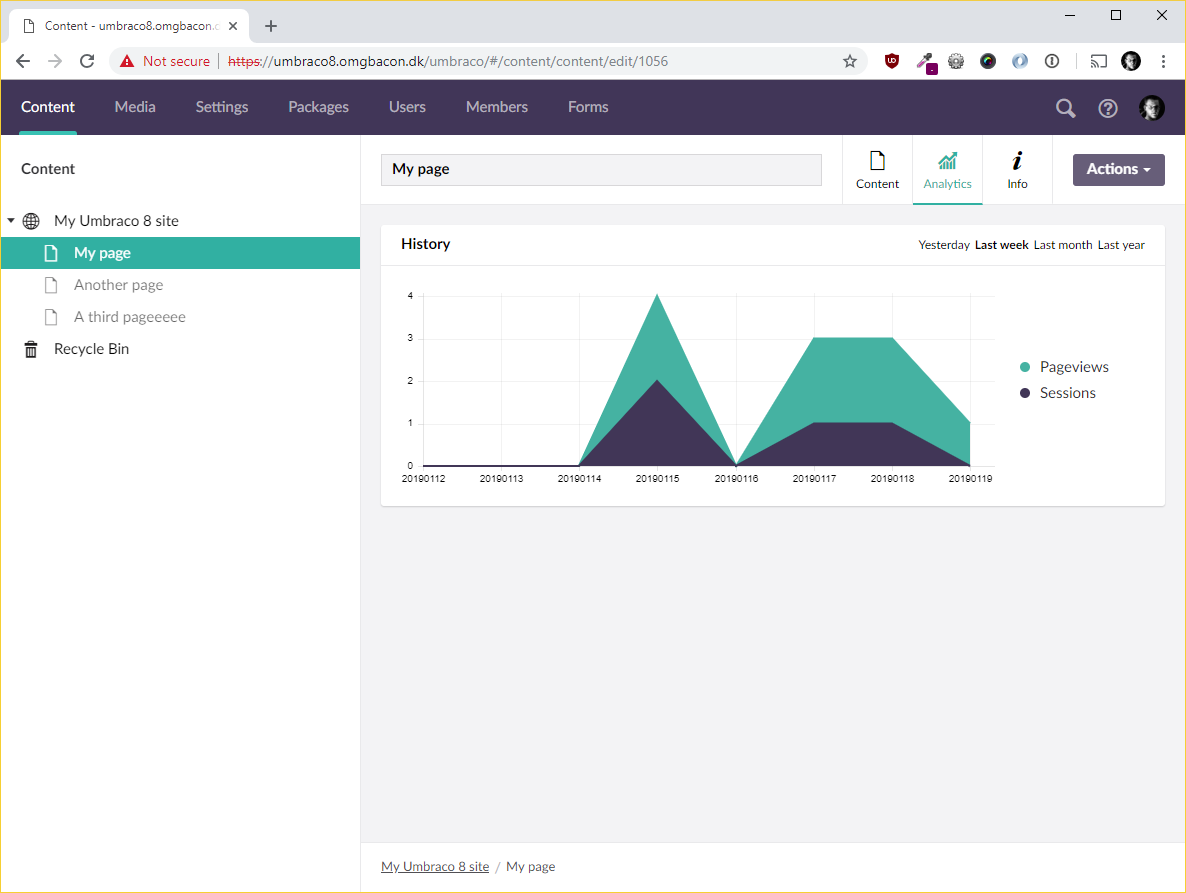
Figure 3: Skybrud.Umbraco.Analytics. Screenshot from abjerner
Alternative analytics platforms to Google Analytics with a rich presence in Umbraco include Siteimprove which has a plugin for Umbraco.
For more detailed lead based tracking you’ll need to make use of one of the more comprehensive marketing automation tools such as Hubspot Marketing or Marketo which both support tracking prospects and customers in their analytics database and then lead scoring based on their activities. Both also offer IP Address lookup to enable you to track anonymous visits to your site and record these against your database, much like Lead Forensics.
In-page analytics tools like Hotjar, which produce heatmaps of users’ mouse movements and clicks on your site, provide further insights for marketers to improve their conversion rate.
As most tracking tools are installed using a snippet of Javascript code, then compatibility with Umbraco is almost guaranteed. Installation for non-technical marketers can be achieved by dropping the tracking code into any fields you’ve been provided with for inserting Javascript into a page. Alternatively, it’s usually the work of minutes for a developer to add the tracking code to the master template of your site.
Sidebar: Ease of installation v’s slow performance
It’s worth bearing in mind, that while it can be incredibly easy for marketers to install tracking tools and tags such as Google Analytics, Hotjar and Facebook as well as live chat tools such Drift, there is a hidden cost that shouldn’t be underestimated.
A 2018 report by Pingdom showed the negative impact of tracking tools on site performance. Of the Top 50 sites on the web at the time, on average they had around 40 trackers and tags installed, and loaded in just over 9s per page. Take those trackers away, and you’re looking at page load times of 3s per page.
Dynamic content and personalisation
Personalisation means customising each user’s experience on your site to meet their needs, and it has been used to great effect on many large ecommerce sites, such as Amazon, where they used vast amounts of customer data to offer a personalised homepage, and recommendations that are tuned to the interests and needs of that individual customer.
A number of packages have been developed over the past few years to integrate personalisation into Umbraco.
Personalisation Groups was the original personalisation package developed for Umbraco by Zone’s Andy Butland. The package enables editors to create quite complex personalisations based on a number of explicit criteria such as time, date, number of visits, pages viewed and referrer. The package is free to install in Umbraco, but it will need a developer to install and configure it.
uPersonal is a package that we hadn’t heard of before researching this article. The package is priced at between €69 and €149 per month, depending on the number of user profiles managed by the package.
Carbon Six Digital Personalisation Engine for Umbraco 8 - At Carbon Six Digital we've developed a simple tag-based personalisation system for Members, i.e. users that are logged into the front end of a site e.g. staff in an Intranet or registered customers on an ecommerce site. It's simple to use and easy on your database.
It works based on tags on pages and stores these against members efficiently in session, as a member visits a page we track the tags on that page against the member. Once the member has finished their journey, it stores them into your Umbraco database. Upon a repeat visit, the code pulls the member's persona from the database and back into session for efficient access. It then displays personalised content appropriately.
It can be used to show personalised adverts or articles for example.
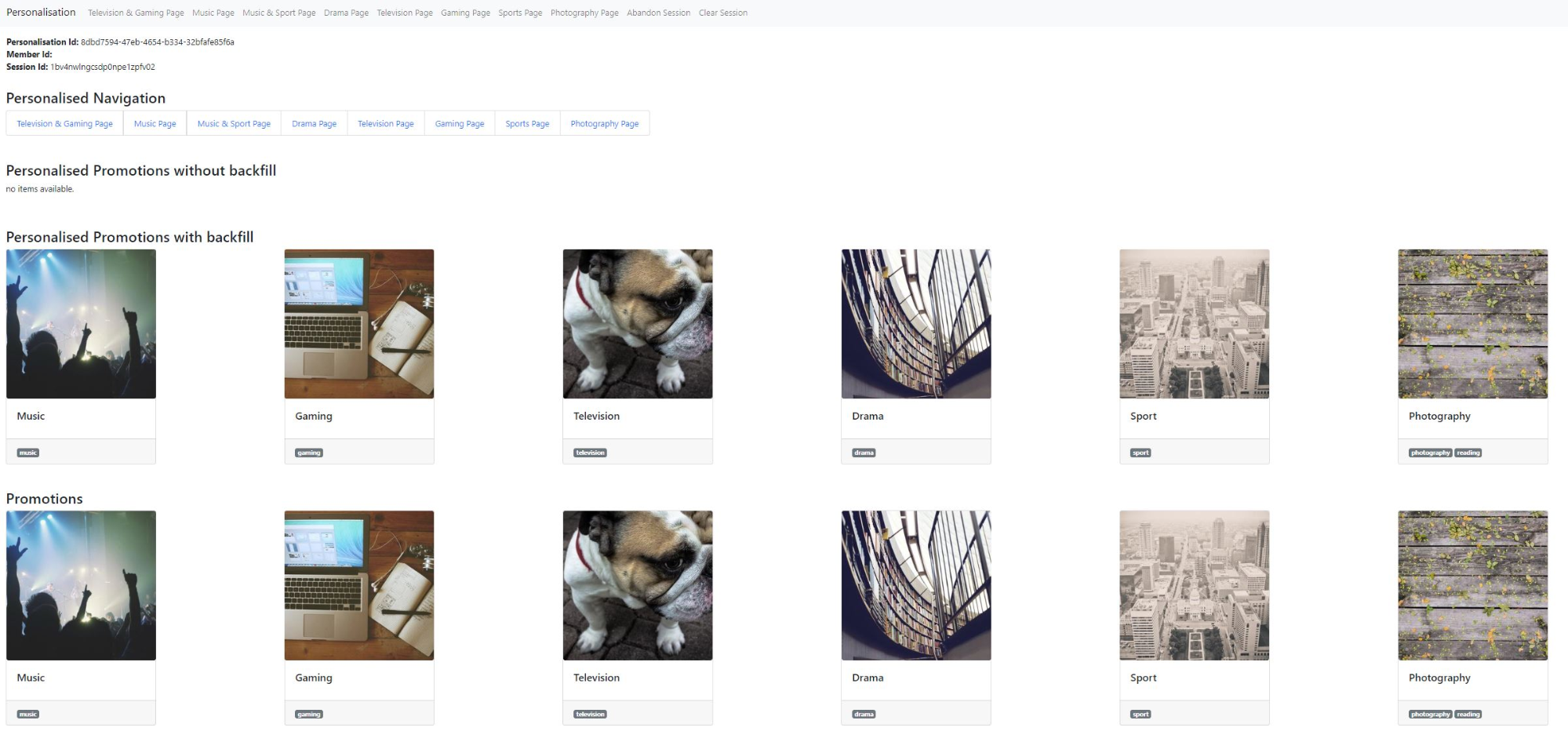
Figure 4: Demo of Carbon SIx Digital’s Personalisation package
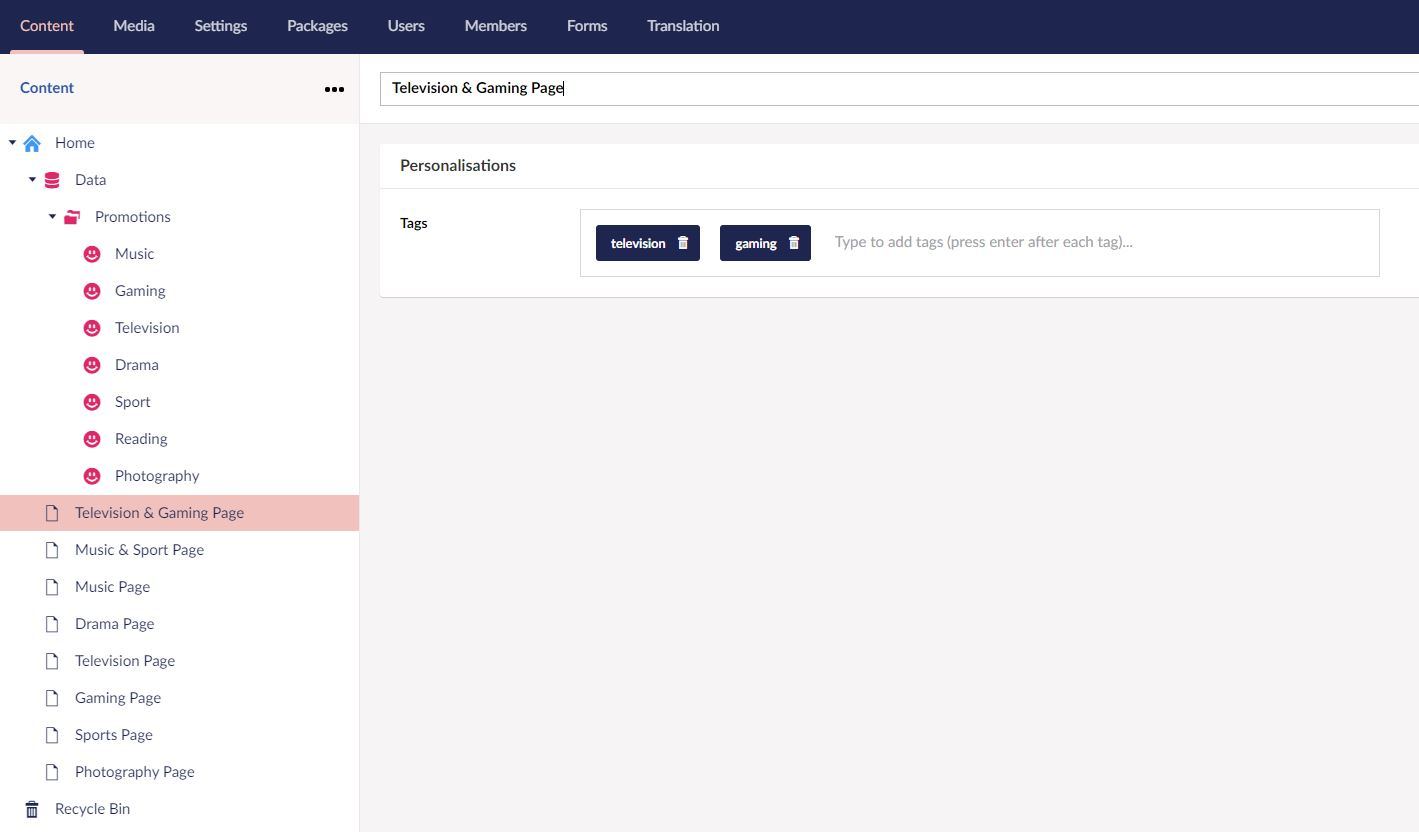
Figure 5: Tagging content for personalisation in Umbraco
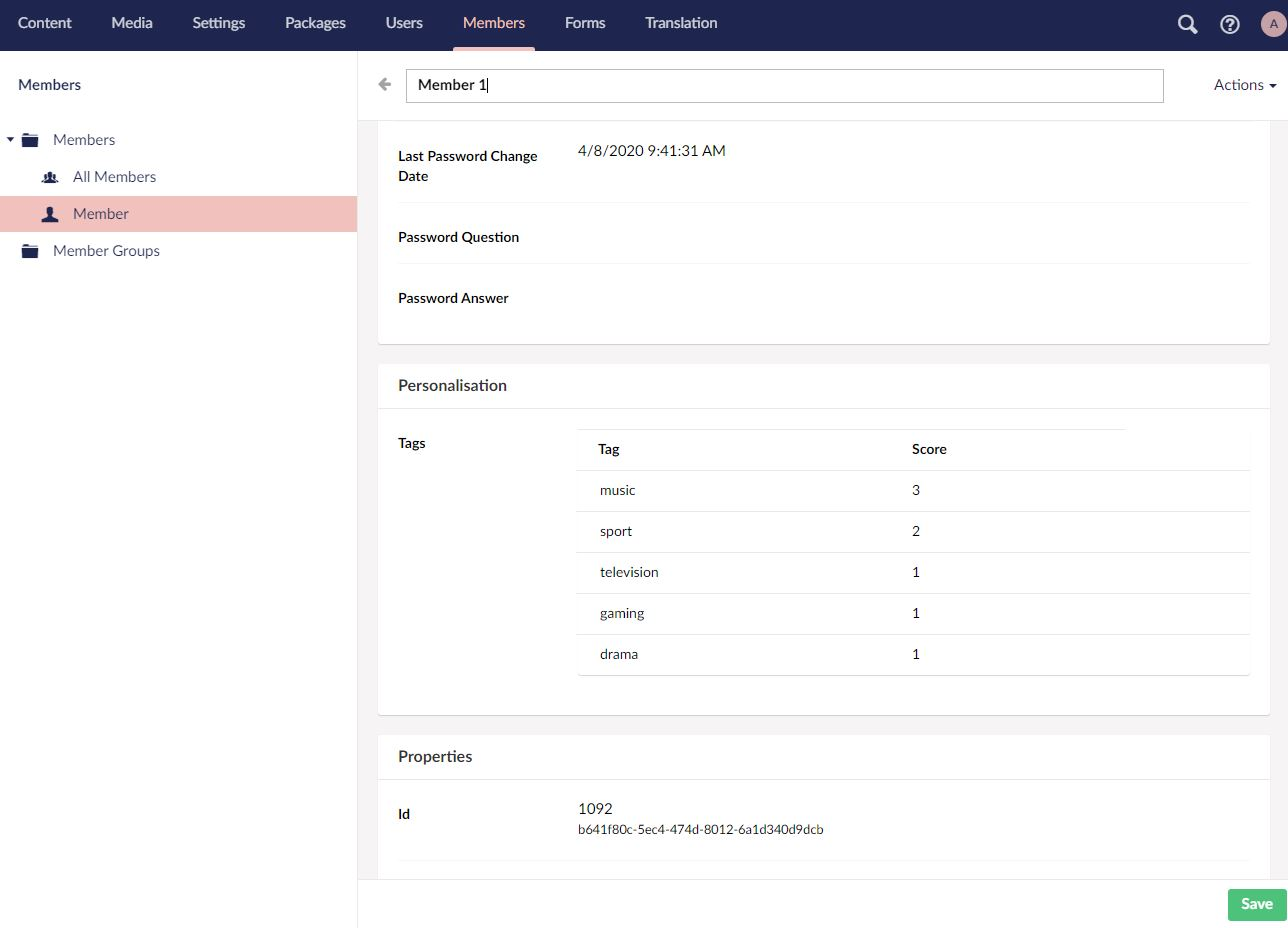
Figure 6: Member’s personalisation preferences
Personalisation of content by Developers is a fairly simple task with an API to enable devs to retrieve content from Umbraco which matches a site visitor’s favoured content.
Comprehensive marketing automation systems
So far I’ve taken a long drive around the sorts of features that are important for marketers, and while there’s no one solution that answers all of these.
Traditionally feature rich Marketing Automation Solutions would be integrated into Umbraco from a best of bread off platform system, such as Marketo or Hubspot Marketing. These platforms usually automate marketing tasks, enhance marketing channels such as web, social and email and measure the outcomes of marketing campaigns.
But the paucity of marketing automation native to Umbraco is beginning to change, with the launch of uMarketingSuite, a package with many of the martech features native to Umbraco 8. Developed by Gold Partner Perplex Digital in the Netherlands, it launched with analytics and AB Testing functionality, and will soon include powerful personalisation and marketing automation functionality.
uMarketingSuite is a paid-for add-on to Umbraco, with a price point from €79 to €900, which is currently discounted to €50 to €749.
uMarketingSuite has documented support for load balancing, this is important as most organisations with the marketing maturity to make use of a comprehensive marketing suite will also need their site to be load balanced. uMarketingSuite has some documentation in place, but that’s still a work in progress.
While the vast majority of sites use Google Analytics, uMarketingSuite offers the option of natively tracking and reporting on analytics. This is important because without these analytics it would be difficult to implement personalisation.
Critically all data is stored on your own servers, and unlike Google Analytics uMarketingSuite tracks usage on the server rather than client side using JavaScript, which means that tracking can be undertaken even when browsers have cookie or ad blockers.
uMarketingSuite also has a client side JavaScript module which enables enhanced statistics to be collected, which wouldn’t be possible using server-side only tracking including monitoring when PDFs and mailto links are clicked, and the amount of a page which is viewed.
GDPR compliance is designed into the package - analytics data can be tracked anonymously, or linked to visitors when consent has been given.
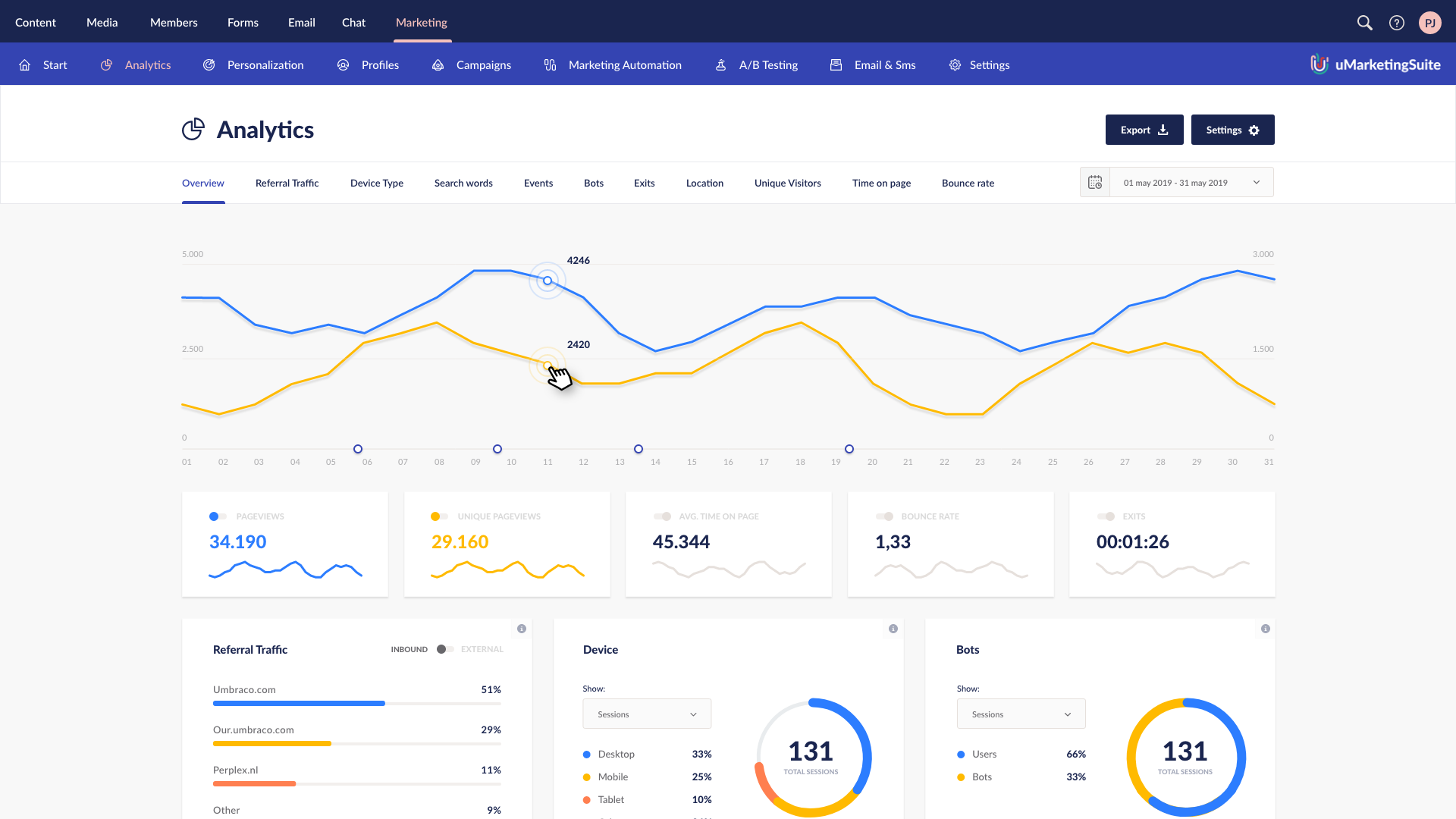
Figure 7: uMarketingSuite Analytics
uMarketingSuite provides an AB Testing Content App to make it easy to manage the testing variants on a page. AB Testing within Umbraco itself, promises to substantially simplify the process of creating these tests.
Using its own analytics engine uMarketingSuite is able to determine how long a test will need to run in order to provide meaningful results, based on the page and the number of variations being tested.
Currently uMarketingSuite is able to run three types of tests:
- Single page tests;
- Multi page tests; and
- Document Type tests - which apply tests to all pages of a given type in Umbraco.
Single page tests make use of the new Umbraco 8 variants, enabling an Editor to create a variation of a page to use in an experiment. This requires some careful consideration when developers set up a site originally, to ensure that the right sort of fields can be experimented by the Editors. In the screen below a single page test has been created where a product name has been varied in an experiment.
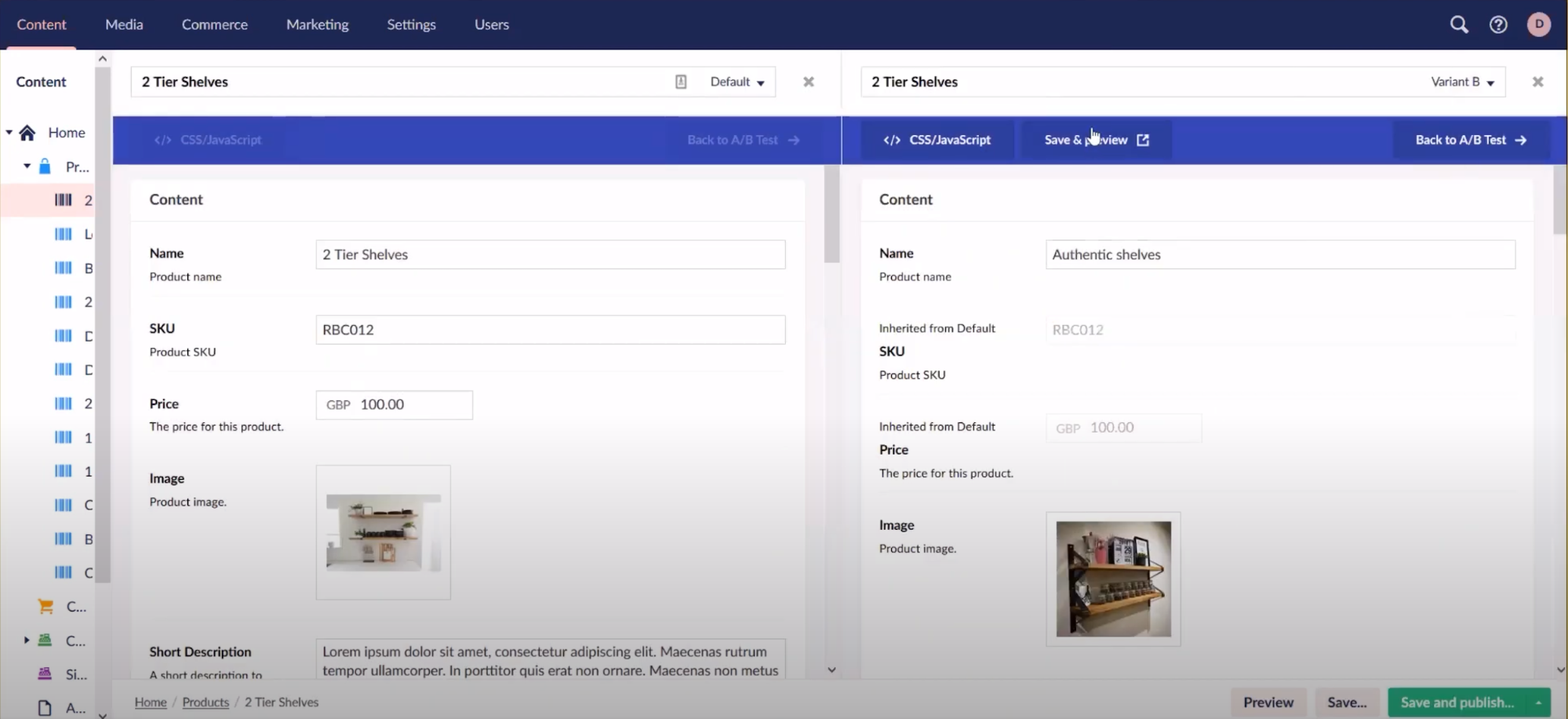
Figure 8: uMarketingSuite Side by Side AB Testing
Multipage and Document Type tests do require some understanding of CSS and Javascript, so may need some front end developer knowledge.
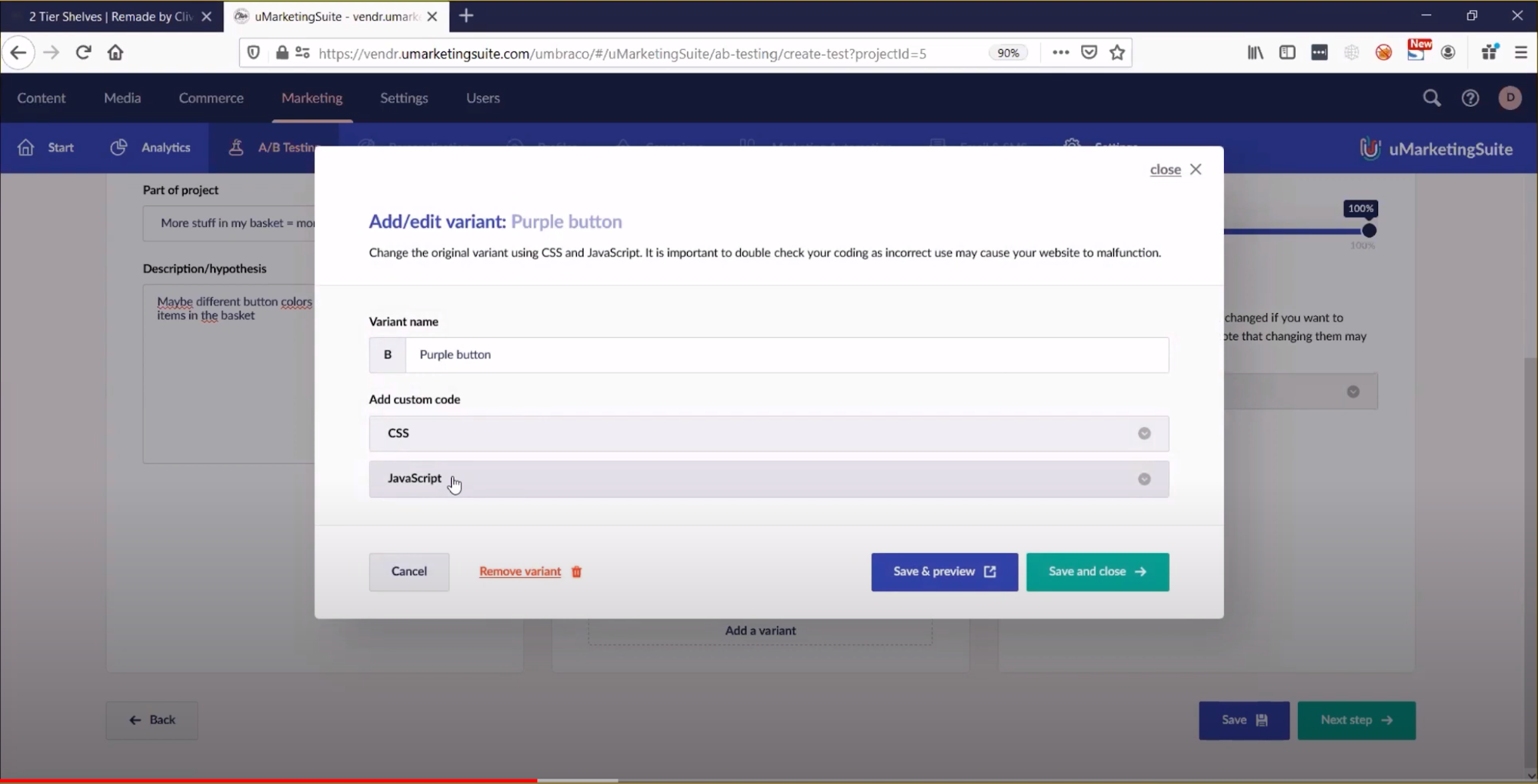
Figure 9: uMarketingSuite Multipage Tests
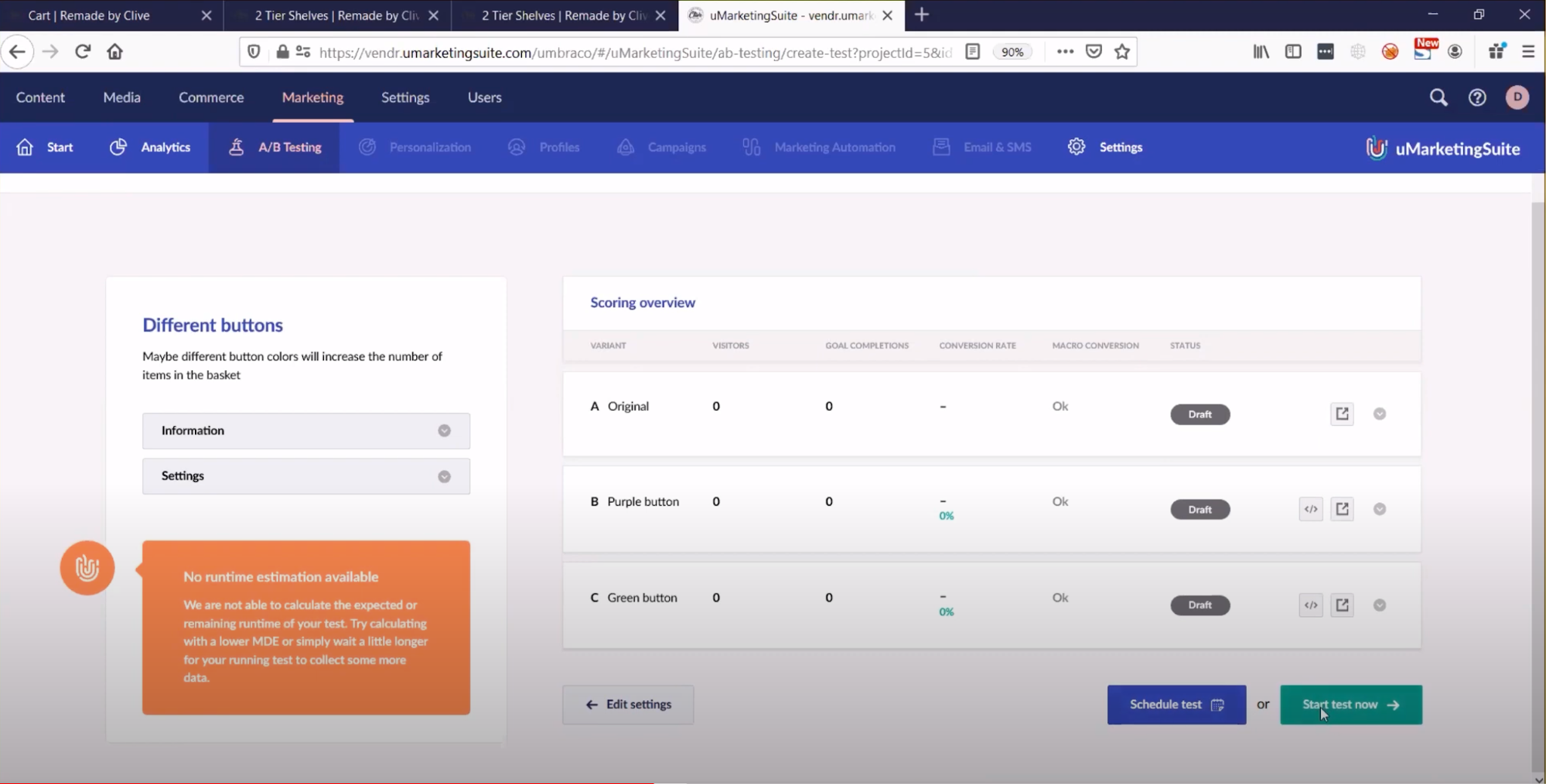
Figure 10: Previewing AB Tests in uMarketingSuite
Other features are on the road map for uMarketing Suite, including rich personalisation. The goal in uMarketingSuite is to enable Umbraco editors to produce content variants that are personalised, based on either Explicit factors such as time of day of the client, their location, how they arrived at your site among other factors.
With that said, there are some exciting features at the core of uMarketingSuite Personalisation, such as the ability for Editors to create Persona’s and User Journeys, which can then be used to develop business rules for applying content variants.
uMarketingSuite also teases us with the prospect of offering editors splitview editing for content variants. We’ve been using splitview a lot recently when managing multilingual content in the backend, and it really is awesome to see variants of the same page, and enable editors to copy and paste between them.
Conclusion
Umbraco is always keen to emphasise that it’s a great CMS with a focus on making Editors experience simpler. It doesn’t try to be a comprehensive digital experience platform or suite like Kentico Xperience or Sitecore, or a rich marketing automation tool like Marketo or Hubspot Marketing Suite.
However, for many marketers it is the core of their marketing technology platform. With integrations to common MarTech tools such as Google Analytics, Tag Manager, and chatbot platforms like Drift as well as packages like Umbraco Forms and the new uMarketingSuite it’s possible for marketers to drive more traffic and convert more Marketing Qualified Leads using Umbraco.
